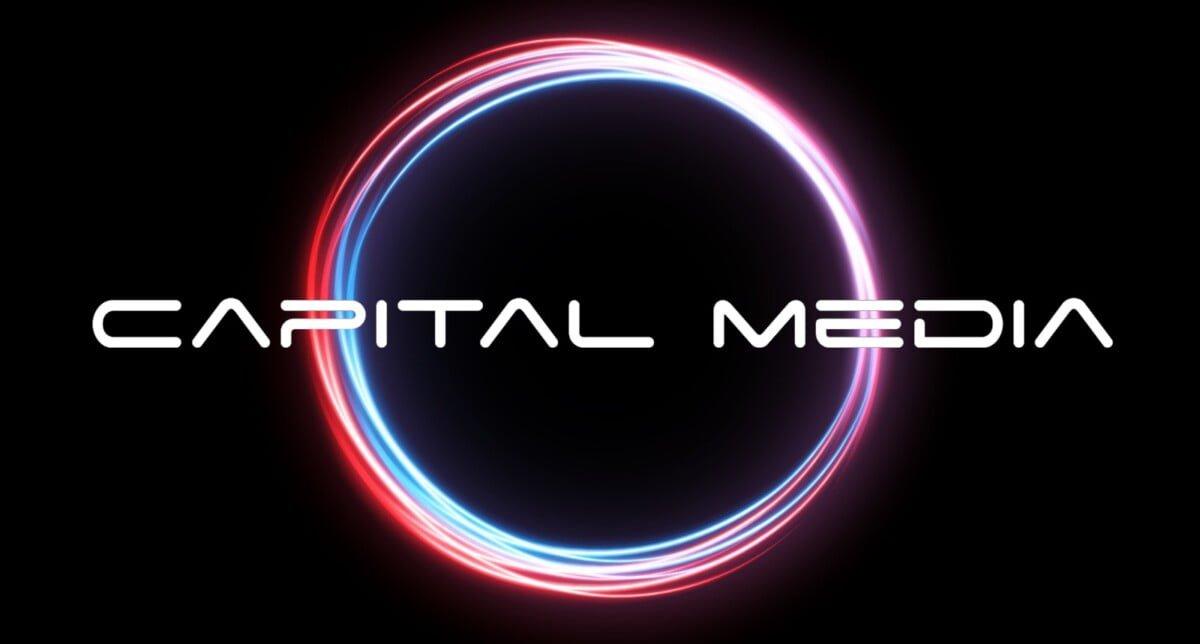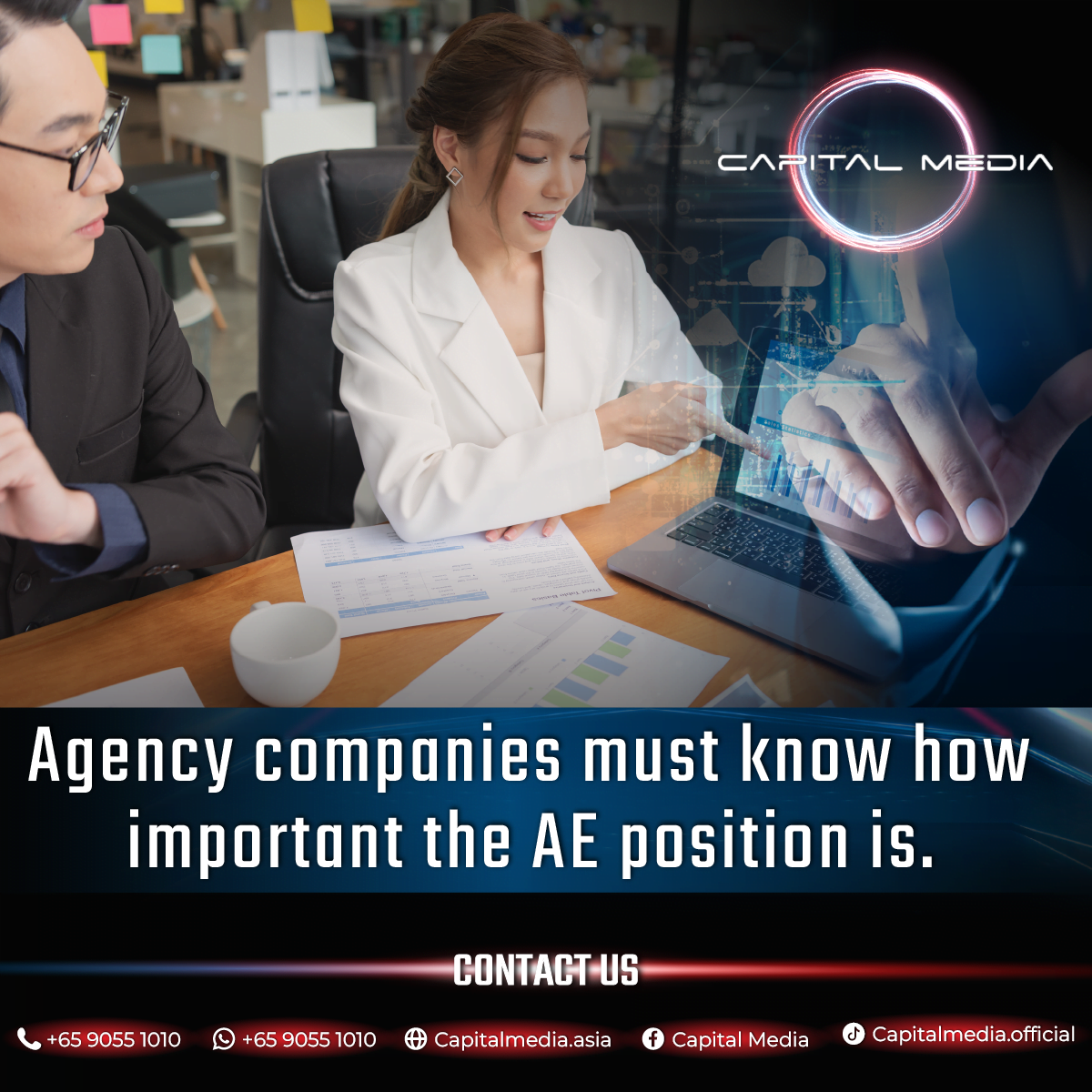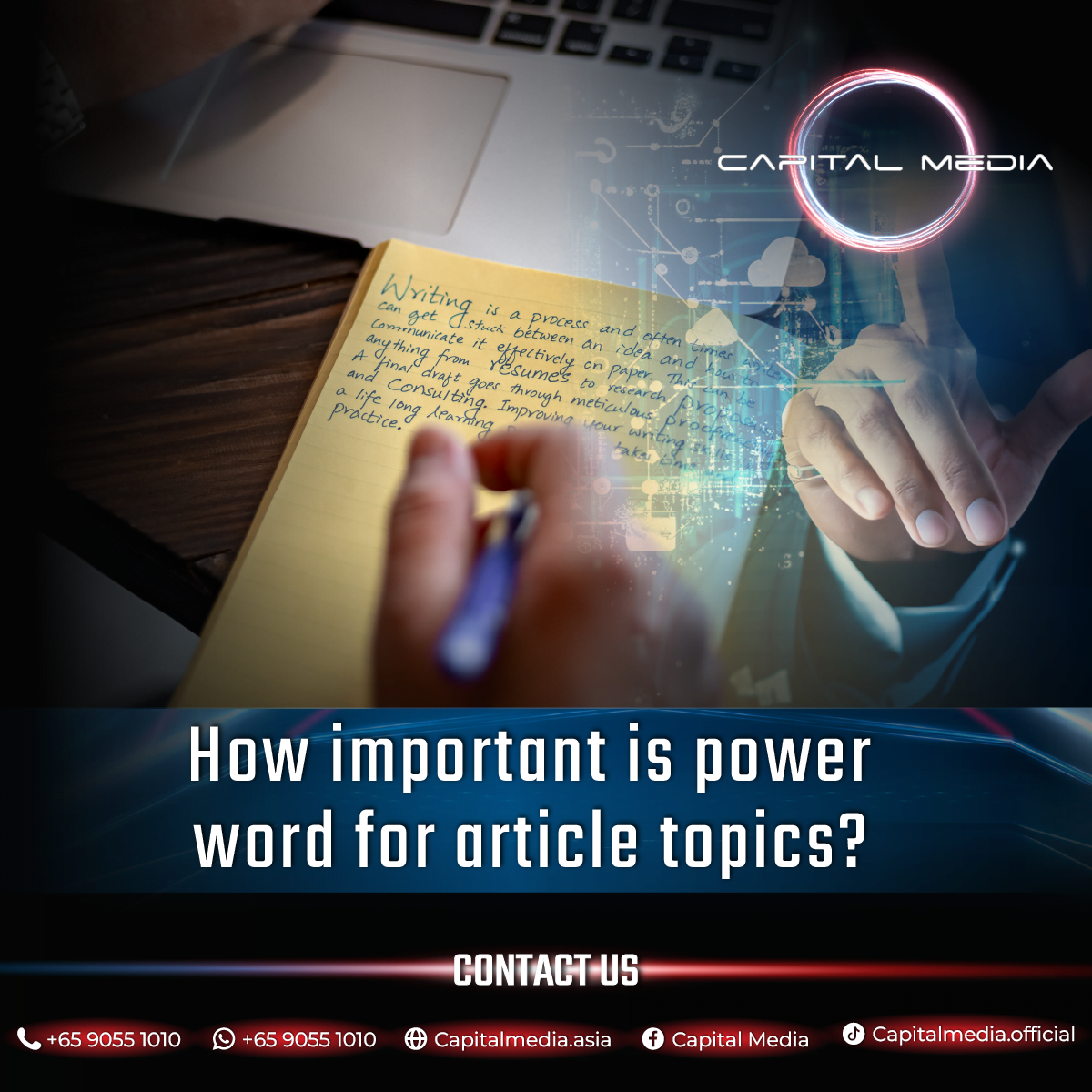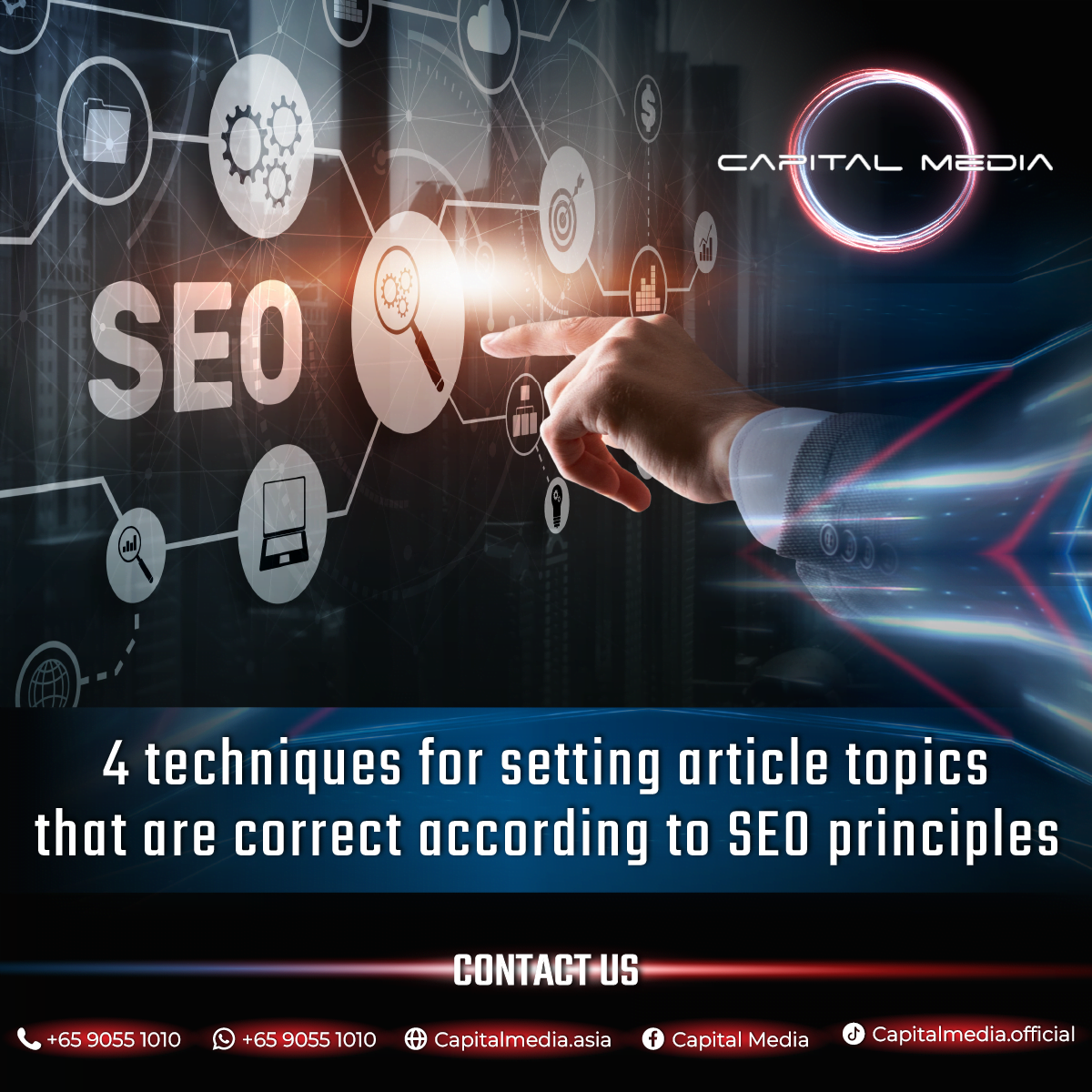Creating a WordPress website can seem daunting, especially if you’re new to web development. However, with the vast array of resources available, building a professional and functional website is more accessible than ever. Here’s a comprehensive guide to the resources you can utilize to construct your WordPress website effectively.
Getting Started with WordPress
1. WordPress.com vs. WordPress.org
Before you begin, it’s crucial to understand the difference between WordPress.com and WordPress.org. WordPress.com is a hosted platform that takes care of all the technical aspects for you but offers less flexibility. WordPress.org, on the other hand, is self-hosted, giving you complete control over your site. For maximum customization and control, most users prefer WordPress.org. Essential Resources for Building Your WordPress Website
Related articles : Things You Should Know About WordPress
2. Web Hosting Services
To get started with WordPress.org, you need a reliable web hosting service. Popular hosting providers include:
- Bluehost: Officially recommended by WordPress, Bluehost offers one-click WordPress installation, 24/7 support, and affordable plans.
- SiteGround: Known for excellent customer service and fast performance, SiteGround is another top choice.
- WP Engine: A premium managed hosting service designed specifically for WordPress, WP Engine offers superior performance and security.
3. Domain Name
Choosing a memorable and relevant domain name is critical for your website’s identity. Services like GoDaddy, Namecheap, and Google Domains make it easy to register and manage your domain.
4. Themes
Themes determine the look and feel of your website. There are thousands of free and premium themes available. Key resources include:
- WordPress Theme Directory: The official repository of free WordPress themes.
- ThemeForest: A marketplace for premium themes offering extensive customization options.
- Elegant Themes: Known for their popular Divi theme, Elegant Themes provides highly customizable and feature-rich themes.
5. Plugins
Plugins extend the functionality of your WordPress site. Some essential plugins include:
- Yoast SEO: Helps optimize your site for search engines with on-page SEO tools.
- WooCommerce: Transforms your site into a fully functional e-commerce store.
- Jetpack: Offers a suite of features including security, performance, and site management tools.
- Contact Form 7: A simple yet flexible contact form plugin to help you create custom forms.
6. Page Builders
Page builders make it easier to design your website without coding knowledge. Popular options include:
- Elementor: A drag-and-drop page builder with a user-friendly interface and a wide range of design elements.
- Beaver Builder: Another intuitive page builder that offers robust design options.
- Divi Builder: Comes with the Divi theme but can also be used with other themes for extensive design flexibility.
7. Tutorials and Documentation
Learning to use WordPress effectively requires some time and effort. Fortunately, there are many resources to help you:
- WordPress Codex: The official documentation for WordPress, covering all aspects of the platform.
- WPBeginner: Offers tutorials, guides, and tips for beginners to advanced users.
- W3Schools: Provides coding tutorials that can help you understand HTML, CSS, and JavaScript, which are useful for customizing your WordPress site.
8. Community Support
The WordPress community is vast and supportive. You can find help and advice through:
- WordPress Support Forums: Official forums where you can ask questions and get help from other users.
- Meetup Groups: Local WordPress meetups offer networking opportunities and in-person support.
- WordCamps: Conferences that focus on everything WordPress, providing valuable learning and networking opportunities.
9. Security Resources
Ensuring your WordPress site is secure is paramount. Essential security plugins and resources include:
- Wordfence: Provides firewall and malware protection.
- Sucuri: Offers comprehensive website security services.
- iThemes Security: Helps you secure and protect your WordPress site from various threats.
Conclusion
Constructing a WordPress website is a manageable task with the right resources at your disposal. From selecting a hosting provider and domain name to choosing themes, plugins, and page builders, each step is supported by a wealth of tools and community assistance. By leveraging these resources, you can create a professional, functional, and secure WordPress website that meets your specific needs.