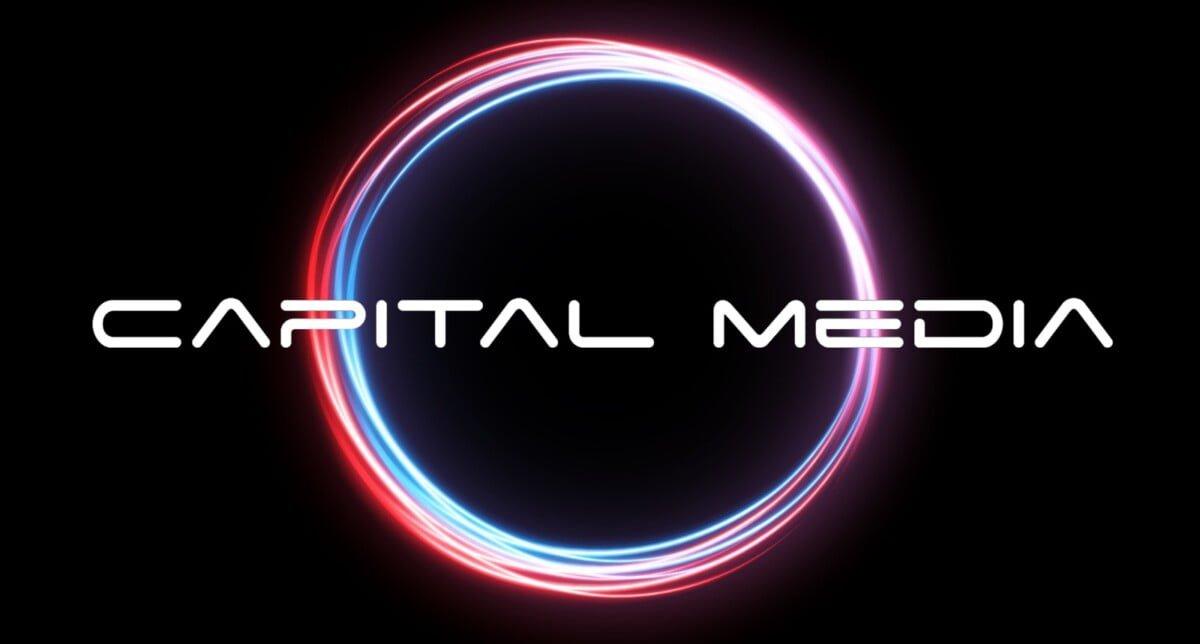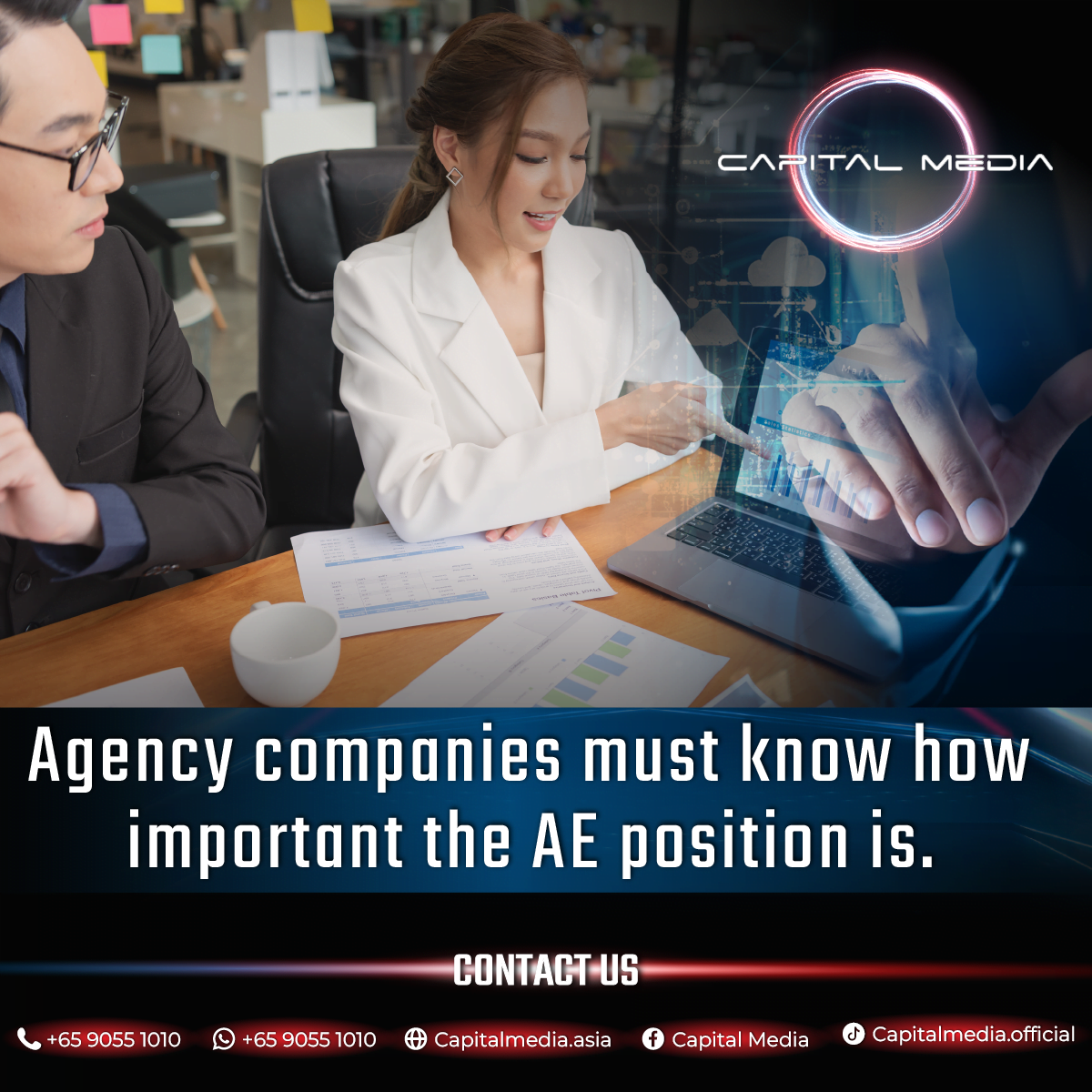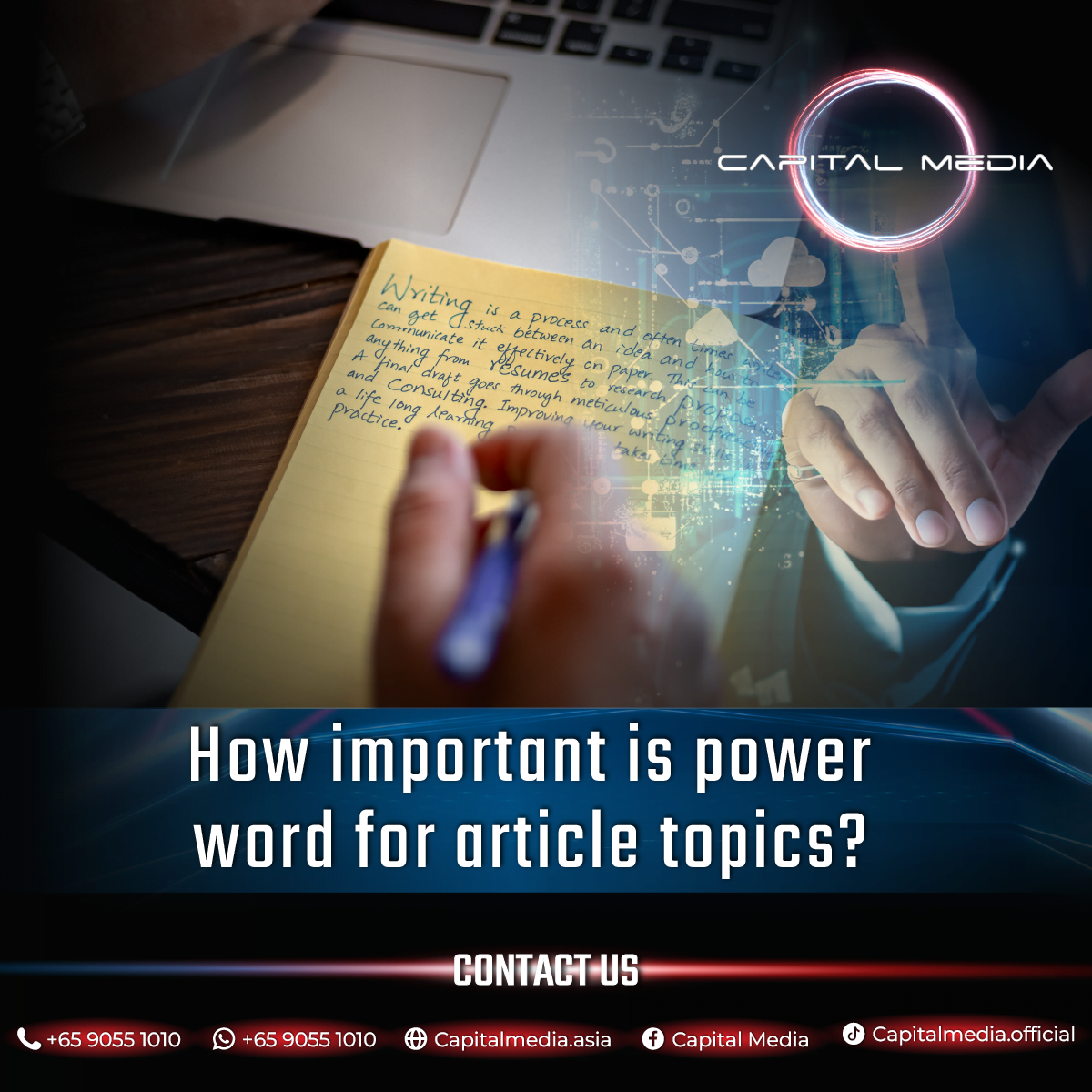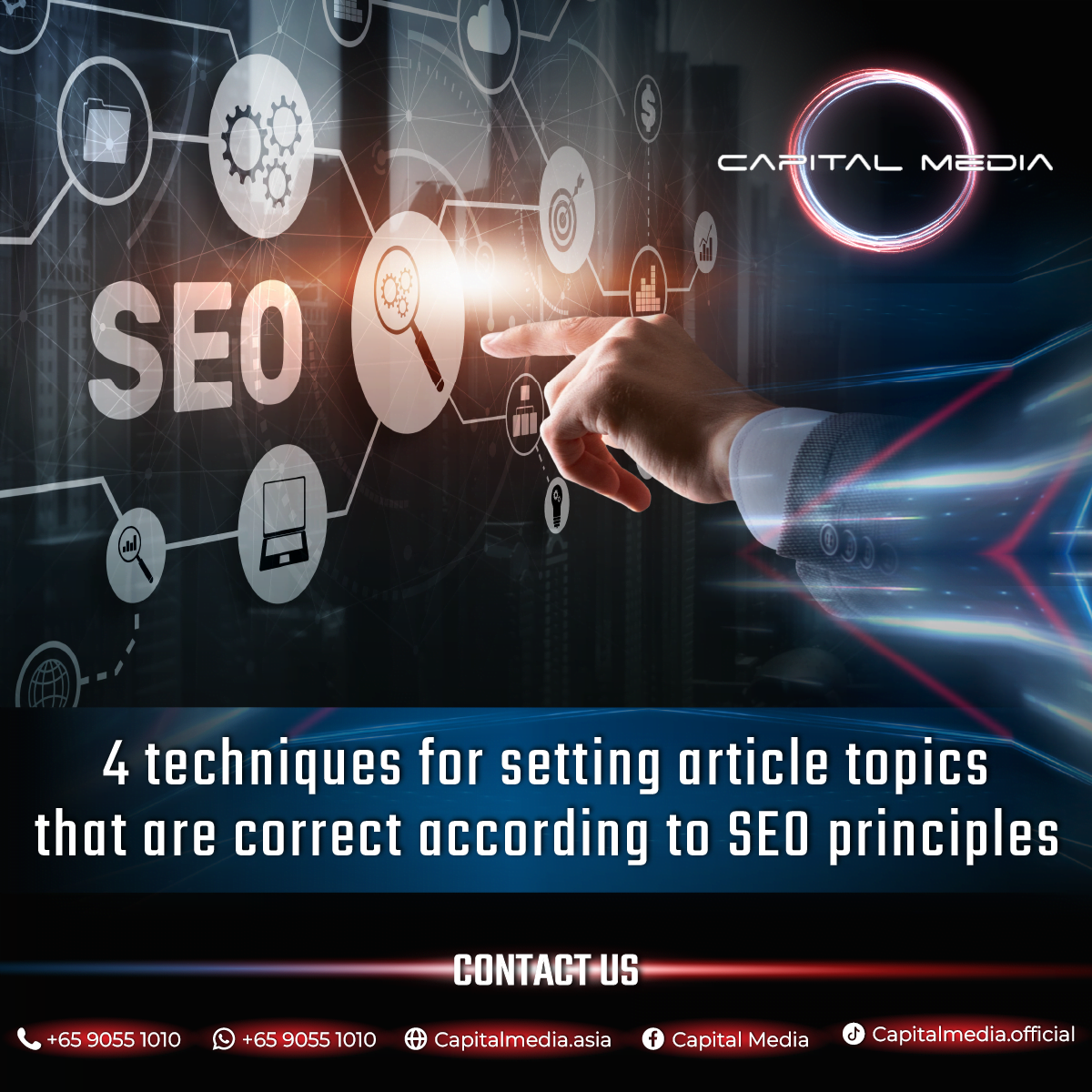Web design is a dynamic field that blends creativity and technical skill to create compelling, user-friendly websites. Whether you’re a seasoned professional or just starting out, there are fundamental aspects of web design that you must master to stay competitive and deliver top-notch results. Here are four essential things every web designer should know.

1. User Experience (UX) Design
User Experience (UX) design is at the heart of successful web design. It focuses on creating a positive experience for users by making websites intuitive, easy to navigate, and aesthetically pleasing. Here are some key elements of UX design:
Understanding User Needs
Conduct user research to understand your audience’s needs, preferences, and pain points. Use tools like surveys, interviews, and usability testing to gather insights that will inform your design decisions.
Information Architecture
Organize your website’s content logically. A clear structure helps users find what they’re looking for quickly and easily. Use wireframes and sitemaps to plan the layout and navigation before you start designing.
Usability
Ensure your website is user-friendly. This includes easy navigation, clear call-to-action buttons, readable fonts, and a responsive design that works well on all devices. Pay attention to loading times and optimize your site’s performance to enhance usability.
Aesthetics
While functionality is crucial, the visual appeal of your website also matters. Use a consistent color scheme, typography, and imagery that align with the brand’s identity. Create a visually appealing design that engages users without overwhelming them.
2. Responsive Design
With the proliferation of mobile devices, responsive design has become a necessity. A responsive website adapts to different screen sizes and resolutions, providing a seamless user experience across desktops, tablets, and smartphones.
Fluid Grids
Use fluid grids to create a flexible layout that adjusts to different screen sizes. This involves using relative units like percentages instead of fixed units like pixels.
Flexible Images
Ensure images scale properly within their containing elements. Use CSS techniques like max-width: 100% to make images responsive.
Media Queries
Implement media queries in your CSS to apply different styles based on the device’s characteristics, such as width, height, or orientation. This allows you to customize the layout and content for various devices.
3. SEO Best Practices
Search Engine Optimization (SEO) is vital for driving organic traffic to your website. As a web designer, you should incorporate SEO best practices into your design process to improve the site’s visibility on search engines.
Clean Code
Write clean, semantic HTML code that search engines can easily crawl and understand. Use appropriate heading tags (H1, H2, etc.) to structure your content and highlight its hierarchy.
Fast Loading Times
Optimize your website’s loading times by compressing images, minifying CSS and JavaScript files, and leveraging browser caching. Faster websites not only provide a better user experience but also rank higher in search results.
Mobile Friendliness
Ensure your website is mobile-friendly, as search engines prioritize mobile-optimized sites in their rankings. Use responsive design techniques and test your site on various devices to guarantee a smooth mobile experience.
Content Optimization
Incorporate relevant keywords into your content, meta tags, and URLs. Create high-quality, engaging content that provides value to your users and encourages them to spend more time on your site.
4. Web Accessibility
Web accessibility ensures that websites are usable by people with disabilities. Designing with accessibility in mind not only broadens your audience but also complies with legal standards and promotes inclusivity.
Semantic HTML
Use semantic HTML elements to provide meaningful structure to your content. Screen readers and other assistive technologies rely on semantic elements to interpret and navigate web pages.
Keyboard Navigation
Ensure your website is fully navigable using a keyboard. This includes making all interactive elements accessible and focusable via keyboard input.
Alt Text for Images
Provide descriptive alt text for images to help visually impaired users understand the content. Alt text is also beneficial for SEO, as search engines use it to index images.
Color Contrast
Ensure sufficient color contrast between text and background elements to improve readability for users with visual impairments. Use tools like WebAIM’s Contrast Checker to verify your color choices.

Conclusion
Mastering these four aspects—User Experience Design, Responsive Design, SEO Best Practices, and Web Accessibility—is crucial for any web designer aiming to create high-quality, user-friendly websites. By prioritizing these elements, you can enhance the overall effectiveness of your designs, attract more visitors, and ensure that your websites are inclusive and accessible to all users.